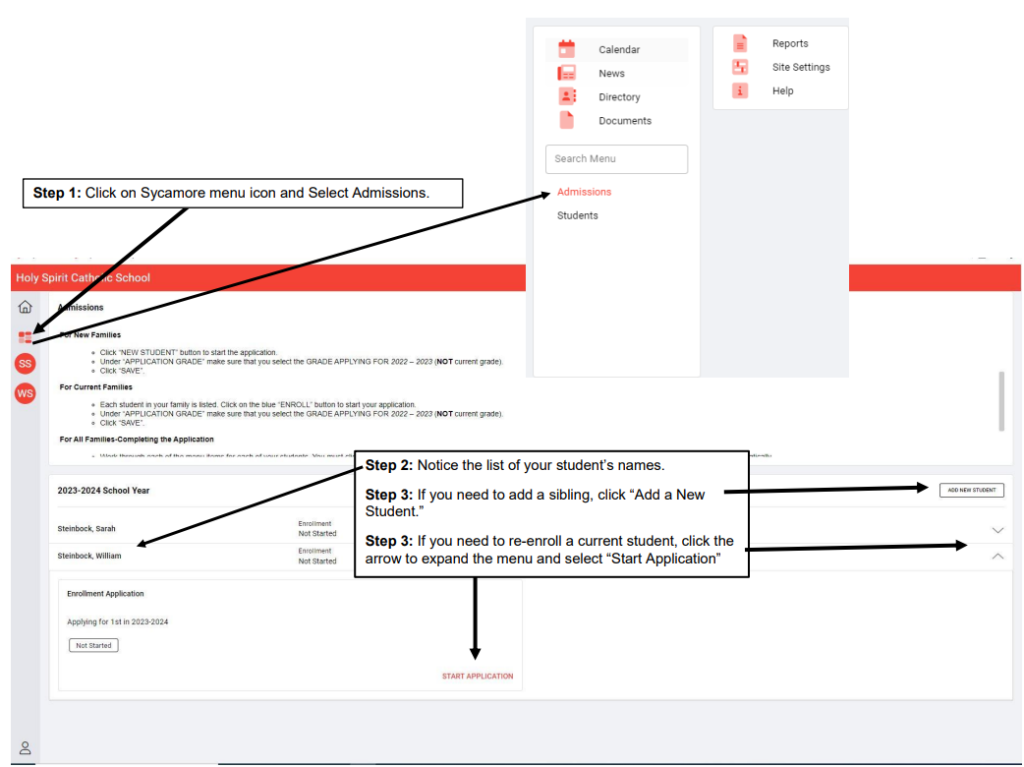For Current Families Re-Enrolling or Enrolling New Siblings/Students
Unlike some other schools, there is no annual registration fee at Holy Spirit. This fee will apply once when entering Pre-K and once when entering K-8. Your tuition price includes all technology and book rental fees, field trips, and more.
- Let’s get started by enrolling into your existing Sycamore account on your desktop browser. Forgot your password? Please contact Jen Giannone at 502.893.7700 or jgiannone@hspiritschool.org.
- Once in your Sycamore account, click on My School, Enrollment and Online Portal. Once you enter the online portal, please click on the Sycamore menu icon in the upper left side of the page and select “Admissions”. (see image below)
- To enroll a new sibling, click on the Add New Student tab and complete the series of tabs. Once complete, review your progress on the Review Application page and Submit when all items are complete. Make your $175 non-refundable application fee on this page. Your application does not guarantee acceptance. Acceptance is based on availability and the order of acceptance detailed in the Student Handbook. Holy Spirit siblings will receive preference based on the order of acceptance.
- To re-enroll your current student in Admissions, select the arrow to the right of your student’s name to expand the screen. Click on the Start Application button next to your students name. Please see the image below for instructions. For students entering Kindergarten only, please make your $175 non-refundable application fee on this page.